10 “Musts” for creating a successful webinar during Piscine Connect
You want to promote your newest pool products online, but don't know how to run a webinar? Follow these guidelines!

Next October, the swimming pool and spa sector will welcome a brand new digital event: Piscine Connect. One of its highlights will be the possibility of presenting your innovative pool products or services in an online forum. A real business booster during the fall! If you would like to run a webinar presentation during this pool show but don't know how to create it, this article is for you.

1. Find the right format for your talk
Do you want to promote a single pool innovation or a whole range of new products and services? Will you be the only presenter or will you feature other people from your company? Will your talk be technical? Will you be demonstrating your product or service live? How much time will you leave for questions?
All these points are essential to create your webinar as they condition the contents of your talk and ensure you remain within the 30-minute time limit you’ve been allocated!
2. Choose a clear, precise topic
This is the basic reason for your talk. Obviously, you are going to present a new product or service related to your firm’s area of expertise in pools and/or spas. But what are the benefits to your audience? To maximize viewers, list the product plusses in your webinar’s title and description.
3. Create a webinar adapted to your target group
This is where we start to discuss the “how”. Capitalize on what you already know about your prospective customers — frequent problems they need to solve, for example. Keep in mind that above all you must provide solutions to their needs. If you are a regular at the pool show Piscine Global Europe, you are familiar with the kinds of professionals you usually meet and sell to.
If your viewers already know your company, you can be more detailed (without bombarding your audience with technical terms!). If you are looking to convince new prospects, focus on the essential points, without saying too much, as your goal is to fix meetings for later.
4. Promote your webinar
Even if Piscine Connect runs its own webinar promotional campaign, you should promote your own session via your own professional networks.
Several days before D-day, use the full power of your social networks, website and newsletters to highlight your webinar and its contents. A teasing campaign directly from your company will convince your most undecided customers and prospects to sign up.
Need a hand? Discover how to use social media as a pool professional.
5. Use a helper!
Once on line, avoid viewer deconcentration due to small technical problems - or the chat! Delegate studio management to a helper to ensure the smooth flow of your webinar!
Over and above the job of last-minute technicians, helpers can also act as “moderators” to relay viewers’ questions and comments or note them and pass them on to you at the end of your talk.
6. Test your webinar live
At Piscine Connect, you will have 30 minutes to prepare your presentation. These are the crucial points to check:
- The positioning of your camera: your face must be centered, not too high and not too low.
- The sound from your microphone – prefer an external mike.
- The decor: no dirty coffee cups in the background.
- The final technical details: is your computer plugged into the power socket? Did you turn off notifications like Skype?
7. Create a link with your webinar audience
You must install a dialog as soon as your webinar begins. There is nothing worse than a one-way lecture – sure to make your viewers switch off!
Start by checking that they can hear you correctly and asking them what they expect to get out of your webinar. This way you can address them as individuals throughout your presentation. Get them to participate as much as possible, for example by answering a questionnaire asking them for their opinions. Lastly, react quickly to their comments!
It is even simpler if you designate a moderator to interface with your public while you are speaking.
8. Keep your viewers interested
When you run a webinar, you are competing with everything else your viewers’ computers can be doing while you are talking – messages, e-mails and so on. Several techniques exist to keep them focused:
- Vary the contents presented in your slides - images, diagrams, tables, films, key statistics…
- Question and answer sessions are always appreciated - and need not only be at the end!
- Never leave gaps. If you have just asked a question, get onto another subject while waiting for an answer.
9. Facilitate data retention
Did you know that when you tell a story, your audience remembers two-thirds of it but when you provide stark facts and figures it only remembers 10% (1)? Storytelling is your best friend! The idea is to share anecdotes and stories to stir your audiences’ emotions. For example, if you are presenting a revolutionary heat pump, you can explain the problem it solves for imaginary people.
Key figures are also on your side (statistics, graphs…), provided you don’t overdo them.
To make a webinar which will go down in history, you can also use the pitch mechanisms revealed in this article.
10. Keep the link with your new prospects
Your webinar is over! Congratulations, but it is not enough just to thank your participants. You must always end with a call to action, like getting them to fill in a form to download your press kit (by the way, do you have one?) or set up a business meeting.
A few days afterwards, contact your prospects to ask them their honest opinion about your webinar and send them a summary of what you presented. And keep the questions participants asked - they can be useful to help formulate your sales organizer and individualize your discussions when you recontact them!
Are you ready to create your own webinar? Register now for Piscine Connect, the entirely digital pool event featuring all the experts in the sector!
register for Piscine Connect now
(1) Tenfold: Why Storytelling Is A Must-Have Inside Sales Skill
© Photo credit: Robird / Adobe Stock